Apple Clock
Overview
For this project, our team was tasked with redesigning Apple’s native Clock app. We conducted an audit of the existing app to identify user pain points and performed a competitive analysis of third-party alarm apps to understand the features that users valued most. Based on our research, we found several areas for improvement that could enhance the user experience and modernize the app’s features to better meet the needs of users.
Role: User Researcher (team) (hybrid modality), Product Designer, UX/UI Designer
Duration: 4 Weeks
Goal: Redesign the Apple Clock app to offer users greater customization, simplify alarm management, and improve usability.

Problem Statement
The Apple Clock app has remained largely unchanged across many iOS updates, leaving users with limited customization options and outdated features. This stagnation has led to the rise of third-party apps offering enhanced functionality, customization, and better user experiences. Our challenge was to redesign the Clock app to meet the evolving needs of users.
Findings
Through user research and competitive analysis, we identified three key areas for improvement: customization, simplified interface, and alarm management.
Solution Proposal
Based on the research findings, I proposed not only redesigning the Clock app but also replacing it with a clock system that integrates natively into iOS. This would allow users to access clock-related functions (such as alarms, timers, and sleep tracking) with just a swipe down from the time indicator on the upper left corner of the screen, much like the control center overlay.
By doing this, the new clock app would be less of a standalone app and more of a system feature, providing users with quick, seamless access to alarms and other time-related functions from anywhere in the OS.

Proposed Features
Visual Customization: Ability to change the clock display, typography, and colors to meet user preferences.
Haptic and Volume Intensity Sliders: Allow users to adjust the intensity of alarm vibration and set alarm volume independent from system volume.
Alarm Grouping: Function to group similar alarms, such as work or medication alarms, to declutter the interface.
AM/PM Contrast: Increased color contrast between AM and PM settings to avoid confusion when setting alarms.
Scheduled Alarms: A button to view and manage scheduled alarms directly from the clock screen.
Sleep Sounds: A selection of sleep sounds for a more relaxing sleep routine.
One-Tap Delete: A quick option to delete all alarms at once, reducing time and effort for users with many alarms.